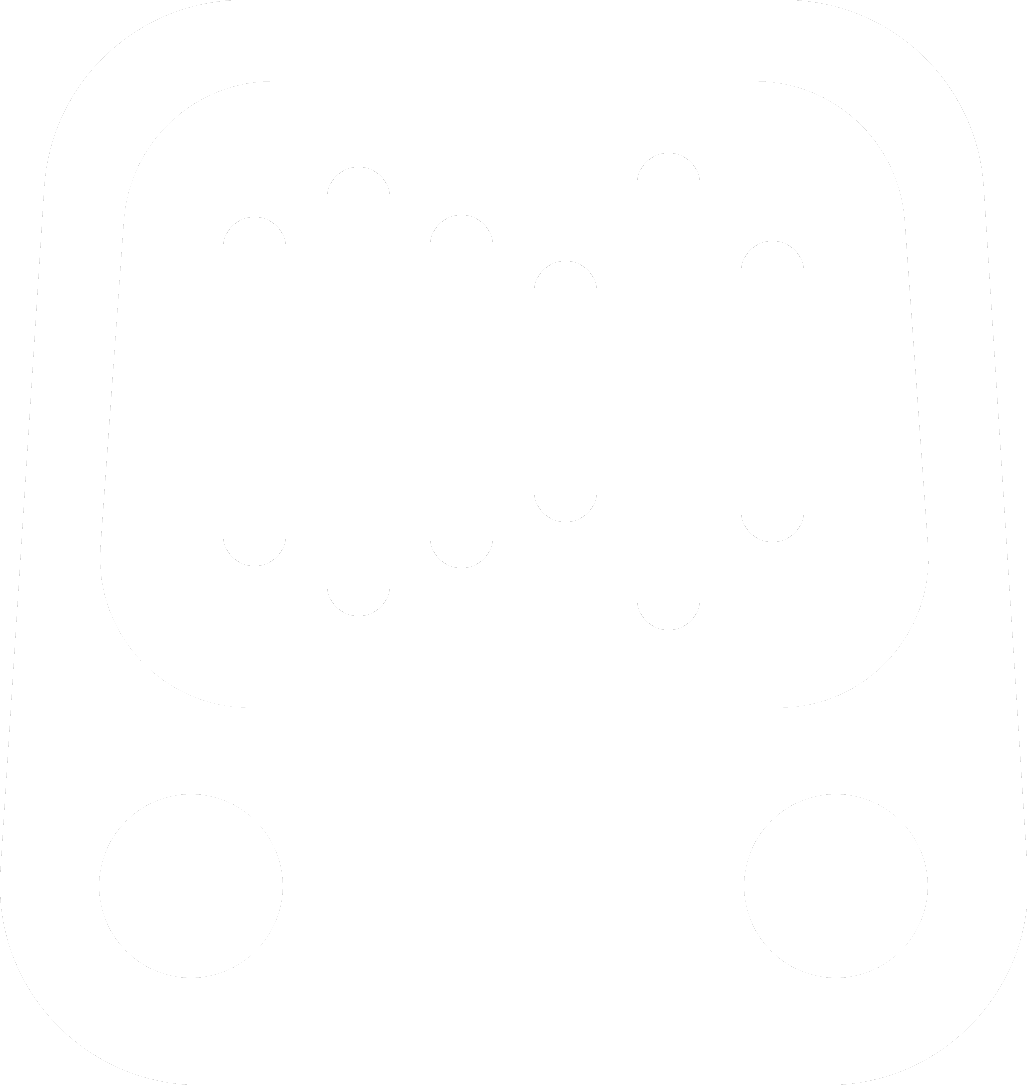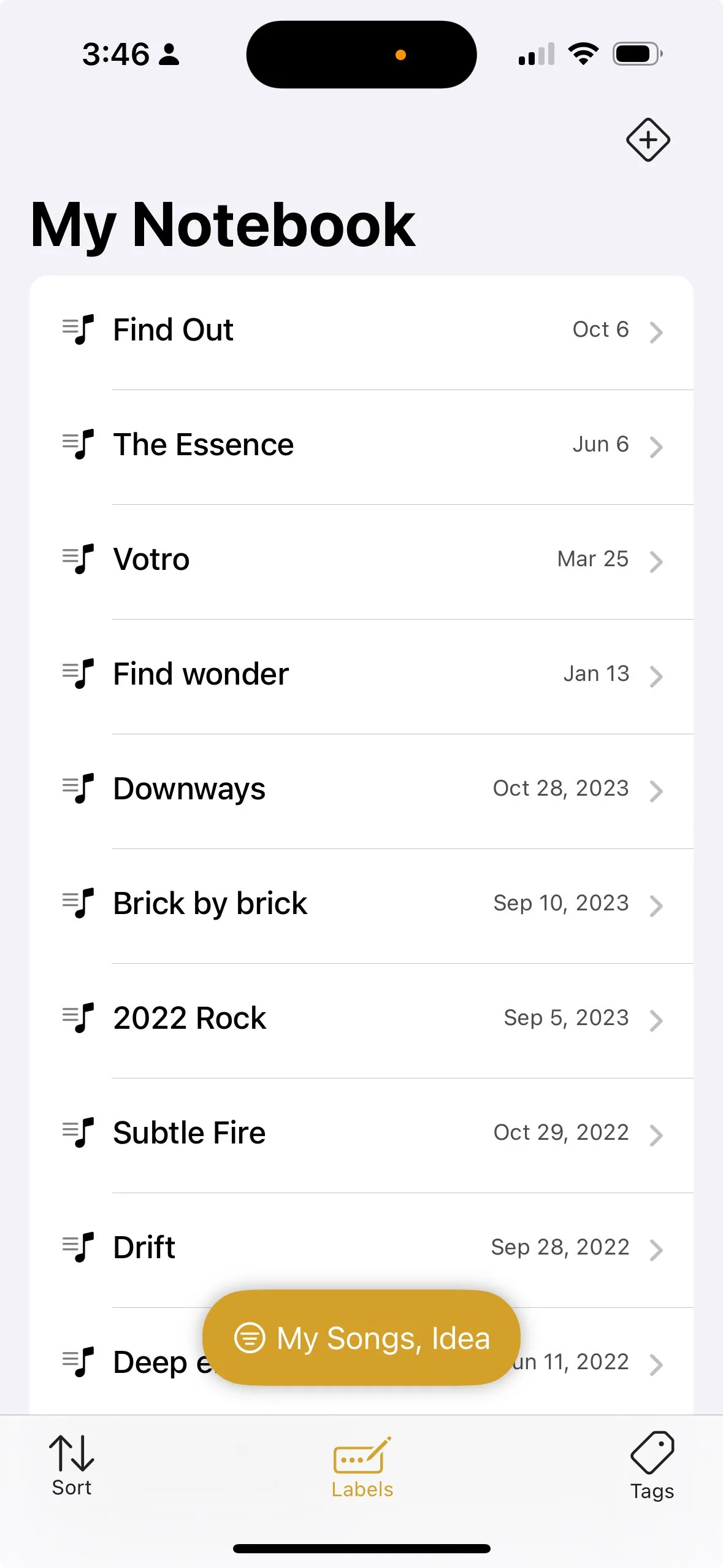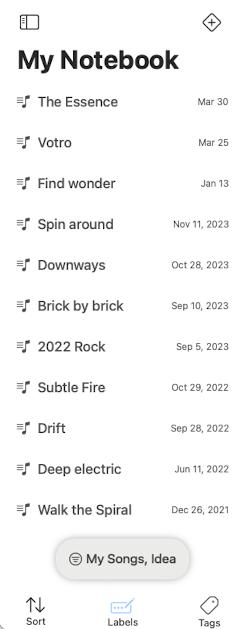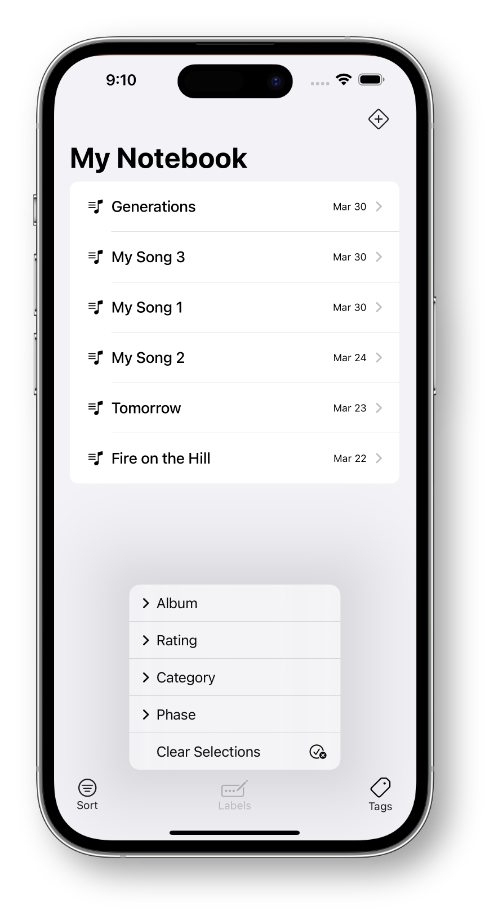Version 2.7 releases
Version 2.7.3 - June 14, 2024
Easier to see the selected Tags and Labels in the Song List. We are working on Print and Share! Coming soon!
Version 2.7.2 - June 3, 2024
New Copy, Cut, Paste, and Clear buttons on the Fretboard Editor make it easy to add chords and patterns faster.
The Maple fretboard is now available on the Paper style.
Version 2.7.1 - April 28, 2024
Guitar Notebook no longer requires iCloud Drive to be turned on. The app has always used an iCloud Container, and your songs are still stored in your iCloud account, but you no longer need to have iCloud Drive turned on.
When you select filters from the Labels or Tags list, they will now be shown above the toolbar, so it’s easier to see what the song list represents. Also, the menus are now in the same order (top to bottom) as the Labels in the main view.
Version 2.7 - April 17, 2024
Organize Songs with Tags and Labels!
Now you can organize your songs to your heart’s content with Tags and Labels. Easily filter your song list to show just the songs with the tags and labels you assign to that song.
Tags
Assign tags for any characteristic of a song to help find it later. This could be the artist, style, key, instrument, lyric subject, or anything else you can imagine. (Swipe left on the tags section to see more tags if they go past the edge of your screen.)
Labels
Use labels to organize your songs by songwriting Phase, Rating, Album, Category, Mood, or any other grouping you can imagine. Select any item from the label to assign to the song, or tap to deselect it. (Swipe left on the label section to see more labels if they go past the edge of your screen.)
Labels are completely customizable. Tap the Edit icon next to the word “Labels” to change the order, edit the label or label selection names, add and delete labels and label selections. When you edit labels, the changes apply to your entire notebook, so make sure you aren’t using them in another song.
Filter Songs by Tag or Label
With tags and labels assigned, you can easily get to just the songs you want in the Song List. At the bottom you will see some new controls to allow you to just show the songs you want. Select one or more labels and/or tags to show any songs that have ALL of those labels and/or tags assigned.
This makes it easy to just find songs in progress, or songs you use for practice, cover songs, set lists, or perhaps just the songs you recorded with a specific guitar! It’s up to you!
If your song list is filtered by Label or Tag, the icons will change color to remind you. To get back to your complete song list, just clear your selections.
Other Changes
In version 2.7 we’ve also increased the audio recording time to 30 minutes. Rock out! One tip - if you just recorded a song, and you go to another device to play it, it may take a few minutes before it is ready to play. Give it time to upload from your first device and download to the second device.
On iPhone, in landscape mode, there are no longer chord thumbnails on underneath the fretboard. We will be adding more controls on this page for editing chords and notes, and it will get too crowded!